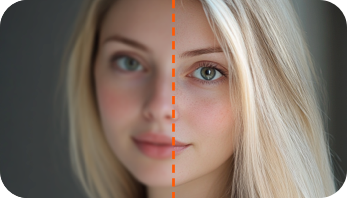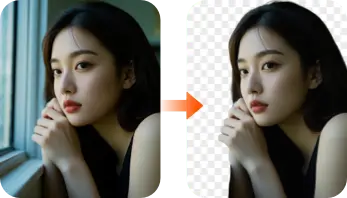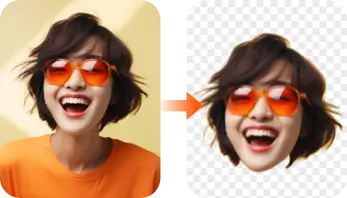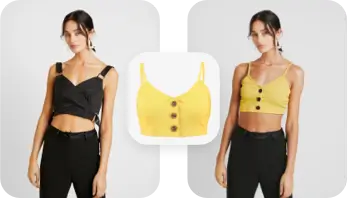Old photos are not just a piece of paper, but also a piece of history and an emotion. They record the appearance of relatives, scenes from the past, and even the years we have never participated in. As time goes by, these photos may have faded, blurred, or even damaged. But fortunately, today's AI technology is smart enough to automatically identify scratches, blurred areas, and distorted faces in photos, and repair, colorize, and restore them to their original appearance with one click.
Here are the 10 best free AI old photo restoration tools in 2025 that we have carefully selected for you, so that you can easily get started without professional skills and make your memories look brand new.
2025 Best Free AI Old Photo Restoration Tools Comparison
|
Photo Restoration Tool
|
Platform
|
Key Features
|
|
Picture AI
|
web
|
Free one-click repair, automatic filling of damage, face clarity enhancement, extremely simple operation
|
|
FixMyPics
|
iOS / Android
|
Repair damaged photos, colorize B&W photos, focus on restoring faded and damaged photos
|
|
Fotor
|
iOS / Android / Online
|
Automatically colorize B&W photos, ideal for handling large volumes of old photos
|
|
Photoshop
|
iOS
|
Professional restoration with customizable AI filters, ideal for advanced image processing
|
|
Nero AI
|
iOS / Android / Online
|
One-click restoration, great for quick and convenient photo fixes
|
|
YouCam Enhance
|
iOS / Android / Online
|
4K restoration, AI colorization, and scratch removal for comprehensive photo repair
|
|
Remini
|
iOS / Android / Online
|
Effective for enhancing portrait photos, improving detail and sharpness
|
|
Face Restore
|
iOS / Android
|
Focuses on removing scratches from old photos and restoring facial details
|
|
RetroFix
|
iOS
|
AI-powered clarity and colorization for improving photo quality
|
|
Photomyne
|
iOS / Android
|
Scan and digitize old photos, ideal for organizing family history and old albums
|
1. Picture AI
Available Platform: Online
Price: Free to Use / $7.99 for 300 credits/$27.99 for 1200 credits/$59.99 for 5500 credits
Description: Picture AI is an advanced AI photo editing tool. Its old photo restoration function can automatically repair faded photos, remove blemishes, and even colorize black and white photos. In addition, points can be used to use other photo editing functions of the website, such as AI Photo Maker, Image Upscaler, AI Image Generator, Brat Generator, AI Hairstyle, Virtual Try On, Face Cutout, Remove Background, etc. If you are looking for a versatile photo processing tool with online photo restoration, Picture AI will be your best choice.

How to restore old photos using Picture AI?
- Enter the old photo restoration function page, click "Upload an Image" to upload the old photo to be restored.
- Then click "Download Restored Photo" to save the effect picture.

2.FixMyPics
Available Platform: iOS / Android
App Rating: 4.4
Price: Free/$9.99
Description: FixMyPics specializes in repairing damaged photos and colorizing black-and-white images. This app is a great option for users with old or faded photos, as it can bring new life to damaged memories. If you're looking for a reliable app to restore old photos, FixMyPics does it with ease.

How to Restore Old Photos Using FixMyPics?
- Upload Image: Open FixMyPics, tap "Enhance", and upload the old photo you want to restore.
- Apply Restoration Tools: Use the Enhance tool to fix damages, remove scratches, and smooth out imperfections.
- Colorize the Photo: After enhancing, tap "Colorize" to add vibrant colors to black-and-white images.
- Save and Export: Save the restored photo in high resolution and export it to your gallery or share it with others.
3. Fotor
Available Platform: iOS / Android / Online
Price: Free to Use / $5.99 for a monthly subscription
Description: Fotor is known for its powerful photo editing features, and its AI-based B&W photo colorization is one of its standout functions. It's great for users who want a fast, easy way to add color to old black-and-white photos. Plus, it has an intuitive interface, making it beginner-friendly.

How to Restore Old Photos Using Fotor?
- Upload Your Photo: Visit Fotor's Photo Restoration Tool. Click on “Restore Old Photos” and upload the image you wish to enhance.
- Automatic Restoration: Once uploaded, Fotor's AI will automatically analyze and restore your photo. It will fix issues like scratches, tears, and faded colors. Additionally, it can colorize black-and-white images.
- Preview and Adjust: After restoration, preview the changes. If needed, use Fotor's editing tools to make further adjustments.
- Download Your Restored Photo: Once satisfied, click “Download” to save the high-resolution image in JPG or PNG format.
4. Photoshop
Available Platform: iOS
Price: Free
Description: Photoshop is the industry standard for photo editing and restoration. Its AI-powered filters allow for advanced restoration and enhancement of old photos. If you're looking for ultimate control and precision in restoring vintage photos, Photoshop is the tool for professional-level results.

How to Restore Old Photos Using Photoshop?
- Open Photo: Launch Photoshop and open your old photo.
- Neural Filters: Go to Filter > Neural Filters.
- Photo Restoration: Enable Photo Restoration and adjust sliders as needed.
- Colorize (Optional): Turn on Colorize to add color to black-and-white photos.
- Save: Save your restored photo.
5. Nero AI
Available Platform: iOS / Android / Online
Price: Free to Use / $19.95 for 300 credits
Description: Nero AI is perfect for users who need a quick and simple solution for old photo restoration. With its one-click repair feature, you can fix your old photos effortlessly. Whether it's restoring clarity or enhancing details, Nero AI provides fast, effective results, especially for users on the go.

How to Restore Old Photos Using Nero AI?
- Upload Photo: Visit Nero AI Photo Restoration and upload your old or damaged photo.
- Select Effects: Choose from available AI effects—Scratch Fix, Colorize, or Face Enhancement—to restore your photo.
- Start Restoration: Click "Start" to begin the restoration process.
- Preview and Download: Once processing is complete, preview the restored image and download it to your device.
6. YouCam Enhance
Available Platform: iOS / Android / Online
Price: Free to Use £2.62 for 100 credits
Description: If you're in search of an all-in-one photo restoration app to revive your old photos, I highly recommend YouCam Enhance for its "4K AI Photo Enhance" feature. It automatically restores your old photos up to 4K resolution, colorizes black and white photos, and removes scratches with ease. It's available on multiple platforms, making it a versatile tool for users who want high-quality photo restoration.

How to Restore Old Photos Using YouCam Enhance?
- Download & Open: Install YouCam Enhance from the App Store or Google Play and launch the app.
- Upload Photo: Tap "Enhance" and select the old photo you wish to restore.
- Apply AI Restoration: Use the AI Photo Restoration feature to repair damages, unblur, denoise, and upscale the image.
- Adjust (Optional): Fine-tune brightness, contrast, and saturation using the Adjust tool for optimal results.
- Save & Share: Save your restored photo in high resolution and share it with friends and family.
7. Remini
Available Platform: iOS / Android / Online
Price: Free to Use / $4.99 for a monthly subscription
Description: Remini is highly recommended for restoring and enhancing portrait photos. Its AI-driven restoration technology can turn blurred or low-quality photos into high-definition images. If you have old portraits that need clarity and detail, Remini will give your photos a new life.

How to Restore Old Photos Using Remini?
- Download & Open: Install Remini from the App Store or Google Play and launch the app.
- Upload Photo: Tap "Enhance" and select the old photo you wish to restore.
- Apply AI Restoration: Remini will automatically enhance the photo, improving clarity and detail.
- Optional Adjustments: Use additional features like Scratch Fix, Colorize, or Portrait to further refine the image.
- Save & Share: Once satisfied, save the restored photo to your device or share it directly from the app.
8. Face Restore
Available Platform: iOS / Android
App Rating: 4.0
Price: Free to Use / $9.99 for a monthly subscription
Description: Face Restore is specifically designed to remove scratches and restore facial details in old photos. If your primary concern is the condition of faces in your photos, this app will help you rejuvenate them with ease, restoring the finer details in vintage portraits.

How to Restore Old Photos Using Face Restore?
- Download & Open: Install Face Restore from the App Store or Google Play and launch the app.
- Upload Photo: Select the old or damaged photo you wish to restore from your device's gallery.
- Apply AI Restoration: With a single tap, the app automatically removes scratches, enhances facial details, deblurs, and colorizes the photo using advanced AI technology.
- Save & Share: Once satisfied with the restoration, save the high-resolution image to your device or share it directly with friends and family.
9. RetroFix
Available Platform: iOS
App Rating: 4.5
Price: Free to Use / $3.49 for a monthly subscription
Description: RetroFix uses AI-powered technology to improve the clarity and colorization of old photos. It’s ideal for users who want to give their photos a modern touch while retaining the vintage charm. If you’re looking for an easy solution to enhance old photos, RetroFix is a great option.

How to Restore Old Photos Using RetroFix?
- Download & Open: Install RetroFix from the App Store and launch the app.
- Upload Photo: Select the old or damaged photo you wish to restore from your device's gallery.
- Apply AI Restoration: RetroFix automatically enhances clarity, removes scratches, and colorizes black-and-white photos using advanced AI technology.
- Save & Share: Once satisfied with the restoration, save the high-resolution image to your device or share it directly with friends and family.
10. Photomyne
Available Platform: iOS / Android
App Rating: 4.4
Price: Free to Use / $5 for a monthly subscription
Description: Photomyne is a great tool for scanning and digitizing old photos. It allows users to capture their vintage photos in digital format and offers various editing tools for restoration. Ideal for users who want to preserve and restore old photo collections.
How to Restore Old Photos Using Photomyne?
- Download & Open: Install Photomyne from the App Store or Google Play and launch the app.
- Scan Photo: Use your device's camera to scan the old photo you wish to restore.
- Apply AI Restoration: Photomyne will automatically enhance the photo by sharpening details, correcting colors, and cropping edges.
- Colorize (Optional): For black-and-white photos, tap the "Colorize" option to add color.
- Save & Share: Once satisfied, save the restored photo to your device or share it directly from the app.
Are you ready to breathe new life into your precious memories?
Start your AI photo restoration journey today and experience the best photo restoration apps of 2025. With advanced algorithms at your fingertips, whether you want to restore precious memories in family albums or add a vintage touch to social media, these AI tools can meet your needs.
Try it now and bring your memories to life!
AI Photo Restoration FAQ
1. What is AI photo restoration?
AI photo restoration uses artificial intelligence to automatically repair and enhance the quality of old photos. It can remove scratches, restore color, sharpen details, increase resolution, and even convert black and white photos to color. It is easy to use and suitable for users without professional skills.
2. What damage can AI repair?
AI restoration tools can generally handle the following types of damage:
- Scratches and stains
- Fading and blurring
- Noise and graininess
- Loss of facial details
- Colorization of black and white photos
However, for extremely degraded or low-resolution photos, manual intervention may be required for the best results.
3. Can AI convert black and white photos to color?
Yes, many AI restoration tools offer automatic colorization, which can add realistic colors to black and white photos. While the results are usually impressive, they may not fully restore the true colors of history.
4. How long does the restoration process take?
Most AI restoration tools are fast, usually completing in a few seconds to a few minutes, depending on the size of the photo and the server load.
5. Do I need to pay to restore photos with AI?
Some AI restoration tools offer free basic features, while others may require a subscription or one-time payment to unlock advanced options.
6. Can the restored photos be printed?
Of course. The restored photos can usually be downloaded as high-resolution versions, suitable for printing and sharing.
7. What are the limitations of AI restored photos?
Although AI technology is powerful, it may not be able to perfectly restore photos with severe damage or missing parts. In this case, manual restoration may still be necessary.