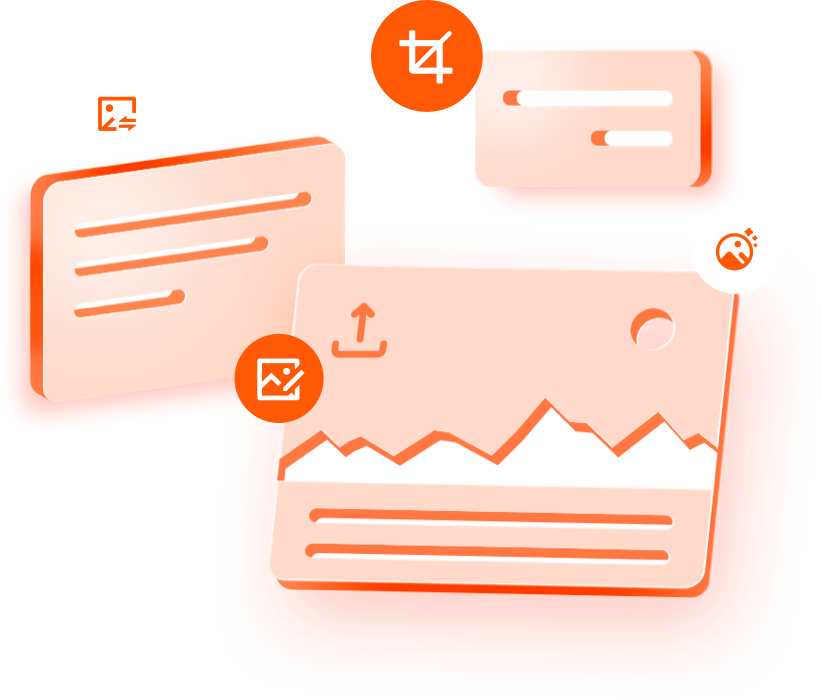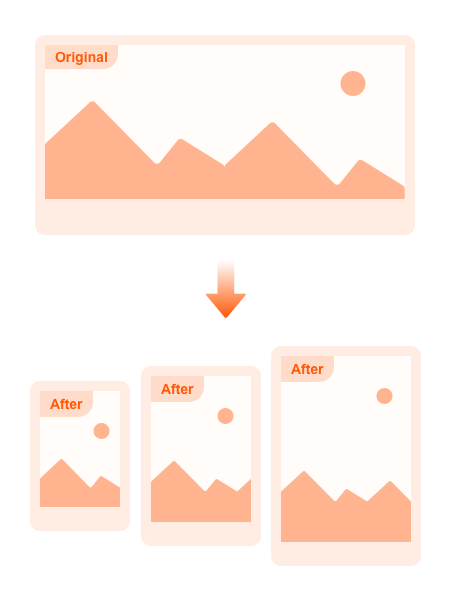AI Photo MakerCreate your own Al Photo Makerwith your own images and styles

Photo RestorationRestore your cherished memories with our professional photo restoration services.

Ai HairstyleUsing Al Hairstyle to find the most suitable look
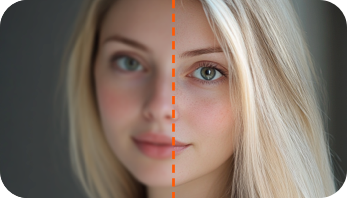
Image UpscalerUpcale and enhance your image

Ai Image GeneratorPrompt Generator and AI image Generator
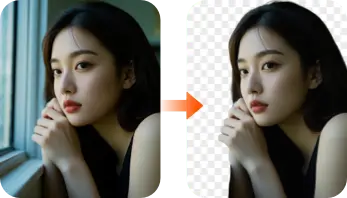
Remove BackgroundQuickly and accurately remove backgrounds while preserving high-quality images

Brat GeneratorBrat Generator makes green-themed designs like Charli XCX's style
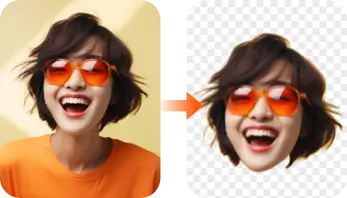
Face CutoutRemove the background and accurately crop the face from the image.

FacetomanyTurn your face into 3D, emoji, pixel art, video game, claymation or toy
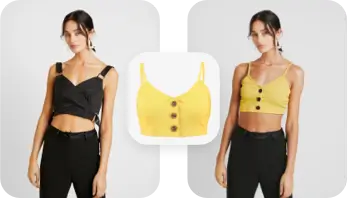
Virtual-Try-OnUpload your own photos and clothing pictures to achieve virtual try on

Tattoo GeneratorDesign a unique and creative tattoo in seconds using our online tattoo maker.